Continued Education
Monday, June 24, 2019 @ 09:54:00 AM EDT
Updated: Saturday, October 19, 2019 @ 04:17:00 PM
Reading time ~2 minutes
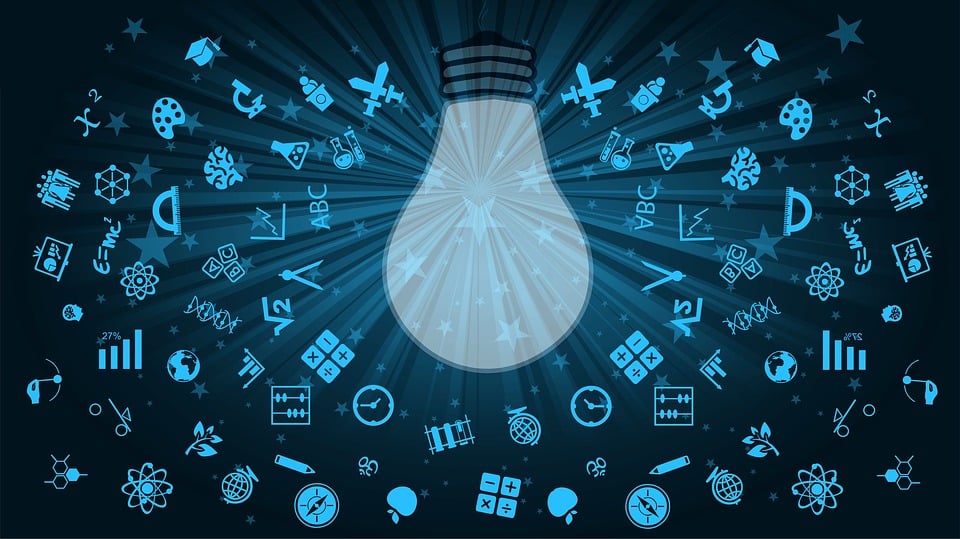
Here’s a few things I’ve been working on, or meaning to learn. Check back to keep up with my progress! I currently have the Excel table ordered by Progress, but this is in no real order.
| # | Title | URL | Progress | Acclaim |
|---|---|---|---|---|
| 1 | C# Basics for Beginners | Udemy | 100% | UC-YFS0VOJJ |
| 2 | Spring and Spring Boot Fundamentals | O’Reilly Learning | 100% | |
| 3 | Python for Data Science and Machine Learning Bootcamp | Udemy | 61% | |
| 4 | Complete Python Bootcamp | Udemy | 45% | |
| 5 | Data Science A-Z | Udemy | 32% | |
| 6 | Free Code Camp | Freecodecamp | 17% | |
| 7 | Java Programming Masterclass | Udemy | 12% | |
| 8 | Pluralsight React Path | Pluralsight | 8% | |
| 9 | C# Intermediate: Classes, Interfaces and OOP | Udemy | 0% | |
| 10 | C# Advanced Topics: Prepare for Technical Interviews | Udemy | 0% | |
| 11 | Machine Learning A-Z | Udemy | 0% | |
| 12 | Deep Learning A-Z | Udemy | 0% | |
| 13 | Artificial Intelligence A-Z | Udemy | 0% | |
| 14 | Learn C the Hard Way | O’Reilly Learning | 0% | |
| 15 | The Rust Book | Rust-Lang.Org | 0% | |
| 16 | Complete C# Unity Developer 2D | Udemy | 0% | |
| 17 | Complete C# Unity Developer 3D | Udemy | 0% | |
| 18 | RPG Core Combat Creator | Udemy | 0% | |
| 19 | Beginning C++ Game Programming | Packtpub | 0% | |
| 20 | The Unreal Engine Developer Course | Udemy | 0% | |
| 21 | CS50 Introduction to Computer Science | Edx | 0% |
Additionally, I extracted this table from an Excel spreadsheet I’ve been using to track my own progress.
Quite simply, I have a table created with some hyperlinks and percentages in it, and I’ve added a column that uses the CONCAT() Excel function to string together the various parts into the MarkDown text.
It’s a bit archaic, but it does the job.
=CONCAT("| ", [@['#]], " | ", [@Task], " | [", [@Platform], "](", [@Link], " """, [@Platform], """) | ", TEXT([@[% Complete]], "0%"), " | [", [@Acclaim], "](", GetURL([@Acclaim]), ") |")
Produces a line like:
| 1 | C# Basics for Beginners | [Udemy](https://www.udemy.com/csharp-tutorial-for-beginners/ "Udemy") | 100% | [UC-YFS0VOJJ](https://www.udemy.com/certificate/UC-YFS0VOJJ/) |
Which I can just copy and paste into this MarkDown file. Additionally, to save a column, for no good reason, I created the GetURL() function, which extracts the URL text from a hyperlink in a given cell so I could use both the text and the URL in the MarkDown extraction.
Function GetURL(rng As Range) As String
On Error Resume Next
GetURL = rng.Hyperlinks(1).Address
End Function
That’s it for now. Check back for more updates!